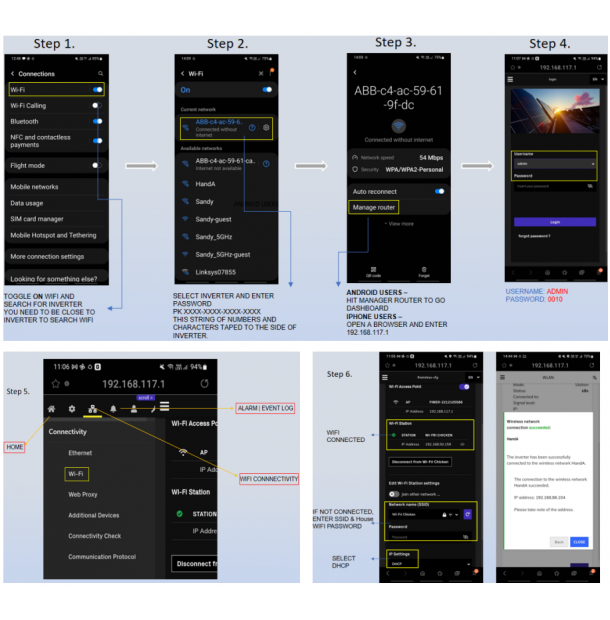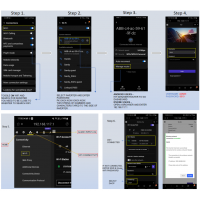Services
How to Connect Inverter WIFI Manually (FIMER)
- Price:SGD $35.00



On-site assistance guide reconnecting the inverter to WIFI
- SGD $35.00
In Stock
Quantity
Characteristics
Indication of a WI-FI Issue: Blue Light Blink

Step 1
-Access the Inverter by scanning the QR code on the side of the inverter

Step 2
-Open up an internet browser on any relevant device (Smartphone/Laptop/Computer)
-Type the following IP address onto the search bar: 192.168.117.1
-And then type in the username: ADMIN
-Password: 0010

Step 3
-Select Menu
-Locate “WI-FI Connectivity”
-And then click WI-FI

Step 4
-Once you access the page, choose your WI-FI and Password correctly.

Step 5
You should be able to access this page if you have done the steps correctly, you may now view your solar generation.











 PORTABLES
PORTABLES SYSTEMS
SYSTEMS Wind
Wind Services
Services